


Appnox - Product Landing WordPress Theme by theme_group



Magic - Multipurpose Creative WordPress Theme by RockThemes

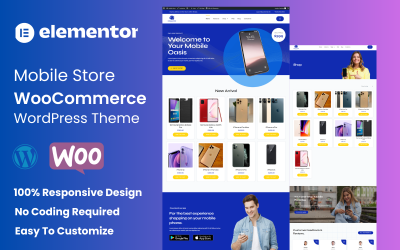
Mobile Store WooCommerce WordPress Theme by Dazzling_Design

5 Best Mobile Phones Store WordPress Themes 2024
Mobile Store WordPress Themes
Themes vary widely in color and style so it's important to pick the right one for your mobile store. Mobile Store WordPress themes from TemplateMonster are designed for eCommerce businesses that sell phones, accessories, and other electronics. With a trendy, tech-based design, plenty of room to showcase your services and photos, and responsive functionality, these themes will create a great experience for your visitors.
Best Premium Mobile Store WordPress Themes
Each mobile store theme is created for WordPress - a content management system that allows you to create a full fledged website with full customization while also being able to publish and manage your blog. Whether you’re selling phones, blogging about the latest tech, or have an online accessory shop, WordPress is a great platform to have your website on. It allows you all the functionality and capabilities of a regular website but offers a number of advantages. First, WordPress sites are much easier to build. By installing a theme from TemplateMonster, the basic style and outline of the site is already done - you just need to upload the content that you want. WordPress sites are fully responsive, which means they adapt to any size screen on any device.
For example, if you are selling phones, you might want a large slider in the header section of your homepage showcasing different phones, as well as a gallery when the visitor scrolls down in order to see more. If you’re blogging about the latest phone tech while offering affiliate deals, the home page of your WordPress site may be your blog. There are infinite number of ways to build a WordPress site and it can be fully customized to the needs of what you are specifically doing.
The best parts about WordPress though are that it ranks well in search engines, is easy to update, has 24/7 support, and each theme comes with rich documentation. If you have a question about how to do it, there is always a way to find an answer - WordPress is the most popular way to build websites in the world and chances are someone has run across the problem you have. Themes make it easy to navigate and build because everything is done with a visual editor - no programming or coding knowledge needed.
The iRepair theme is one such example of a theme from TemplateMonster that accomplishes this. iRepair has a simple design that allows you to showcase your brand, services, and value that you can provide to your customers. Using the live demo, you can see how it looks on a computer, tablet, or phone, noting its responsiveness on each. When you’re trying to decide on one of many Mobile Store WordPress themes available, consider one from TemplateMonster. Between their sleek and responsive design, modern appeal, and plenty of space to customize for words and pictures, they will help you deliver a better experience for your visitors.
These theme collection is a subcategory of Electronics WordPress Themes page, so go on and explore even more choices of gorgeous WordPress web designs.
Great Video Tutorial for Mobile Store WordPress Theme
Magic is a multipurpose WordPress theme with stylish colorful appearance and lots of skins and customization options
Mobile Store WordPress Themes FAQ
Can you combine Phones Shop WordPress themes?
Combining the entire WordPress themes or some of their elements is one of the major characteristics of Monstroid2. The theme contains a Magic Button, which provides you with the access to all modules, widgets, pages, layout elements, and skins that can be found in all child themes from the pack.
Which Online Mobile Store WordPress theme to choose for non-techies?
You can select any WordPress theme from Elementor marketplace, which are intended to be managed in the visual mode.
Which Cell Phones Shop WordPress theme is best for SEO?
Imperion WordPress theme is a ready-made digital item that is optimized as per the modern-day SEO requirements.
How to change Phones Shop WordPress theme name?
Take the following steps in order to rename 'themeXXXXX' to custom name in WordPress.
- Log into your WordPress admin panel.
- Navigate to Appearance > Editor
- in the Stylesheet (style.css) file change Theme Name:themeXXXXX to your name.
How can I translate my Mobile Accessories Shop WordPress theme?
In order to translate a theme, make sure that the WordPress product that you have chosen is translation-ready. Next, get Poedit software installed on your computer.
- Open Poedit and select Create new translation.
- Select a language you want to translate your theme to.
- Highlight any string you want to translate.
- Once you have translated your theme, save the file (lt_LT in this example) in the same directory as the original template.

Top WordPress Themes for Businesses and Startups
Today, we are the members of an international and globalized online community. Our world is continually changing.
Read me
Why You Should Always Use The Latest Version Of WordPress
Today, we are the members of an international and globalized online community. Our world is continually changing.
Read me
Why and How to Get Started with WordPress (If You Haven’t Already)
Today, we are the members of an international and globalized online community. Our world is continually changing.
Read me![8 Must-try WordPress Contest Plugins for Your Site [Expert Choice]](https://s.tmimgcdn.com/wp-content/uploads/Best-WordPress-Contest-Plugins.jpg)
8 Must-try WordPress Contest Plugins for Your Site [Expert Choice]
Today, we are the members of an international and globalized online community. Our world is continually changing.
Read me
